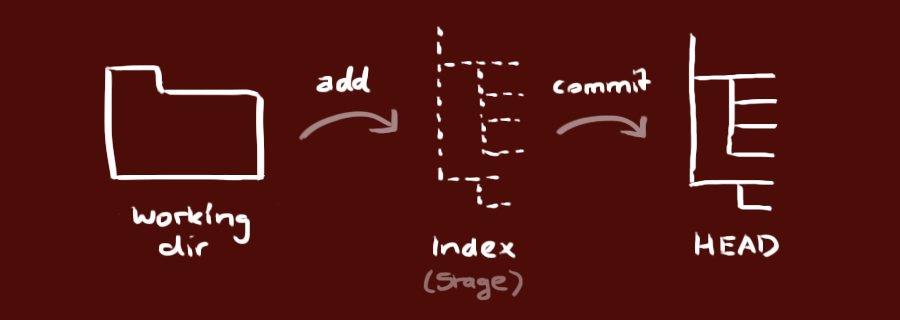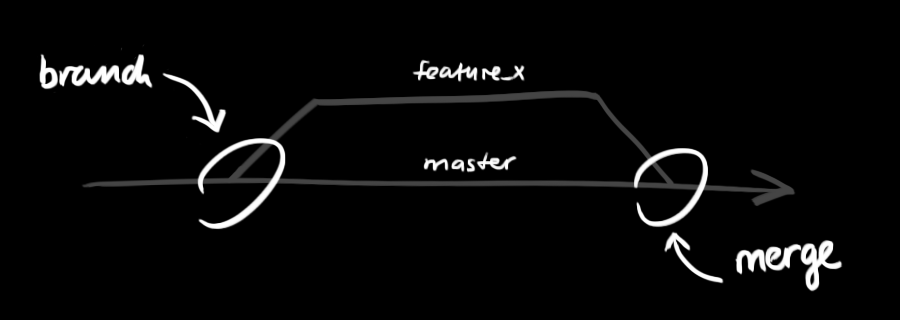最近由于疫情,很多社区和学校都实行了封闭管理,学生只能待在宿舍内。由于办公室使用的是台式机,无法搬到宿舍,耽误了很多学习时间,所以决定详细学习一下git和github的用法,通过github管理代码,实现在不同电脑设备上代码能够共享和实时更新。
先推荐几篇讲的比较好的文章:
1.Github简明指南:http://rogerdudler.github.io/git-guide/index.zh.html
2.如何高效利用Github:http://www.yangzhiping.com/tech/github.html
3.Github菜鸟教程:https://www.runoob.com/w3cnote/git-guide.html
4.Git配置ssh到Github的密钥:https://www.cnblogs.com/wenhainan/p/6088045.html
git的原理
git维护的三棵“树”:工作目录,暂存区,HEAD
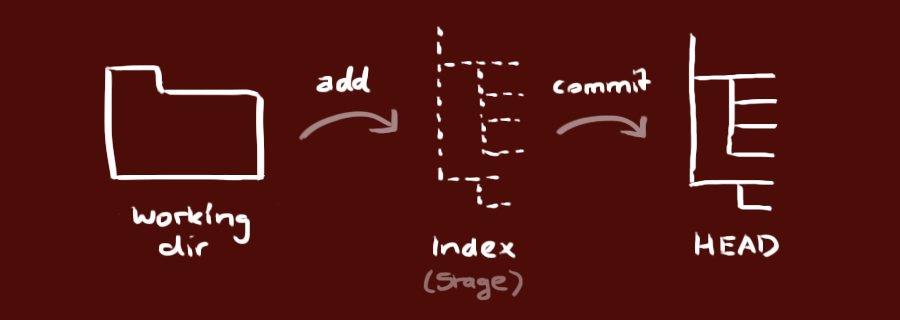
当你创建库时,master是默认的分支,还可以创建其它分支,完成之后再将它们合并到主分支上。
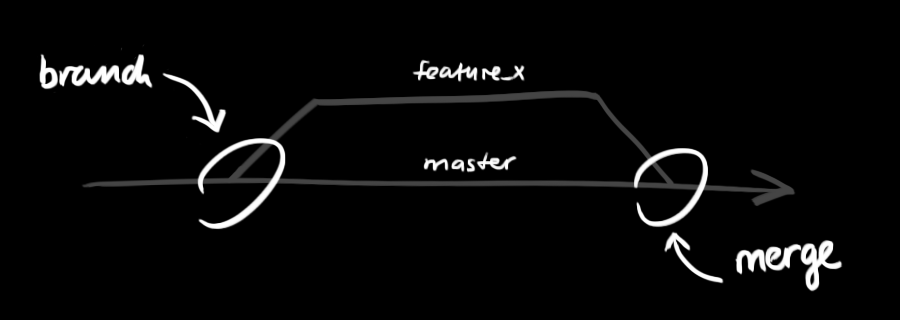
常用的git命令汇总
1
2
3
4
5
6
7
8
9
10
11
12
13
14
15
16
17
18
19
20
21
22
23
24
25
26
27
28
29
30
31
32
33
34
35
36
37
38
39
|
git config --global user.name "xxx"
git config --global user.email "[email protected]"
git config --global http.proxy http://127.0.0.1:1080
git config --global https.proxy https://127.0.0.1:1080
git config --global http.proxy 'socks5://127.0.0.1:1080'
git config --global https.proxy 'socks5://127.0.0.1:1080'
git config -l --global
git clone xxx
git init
git add <filename> / git add *
git commit -m "提交更改代码注释信息"
git push origin master
git remote add origin <server>
git remote -v
git push origin master --force
git checkout -b new_branch
git checkout master
git branch -d new_branch
git push origin new_branch
git pull origin master
git merge <branch>
git tag xxx 1b2e1d63ff
git log
git log --author=bob
git log --graph --oneline --decorate --all
git fetch origin
|
温馨提示
由于某些原因,国内网络下很有可能通过push在github上提交不了更改,推荐一个好用的国内的类似github的网站,码云:https://gitee.com/